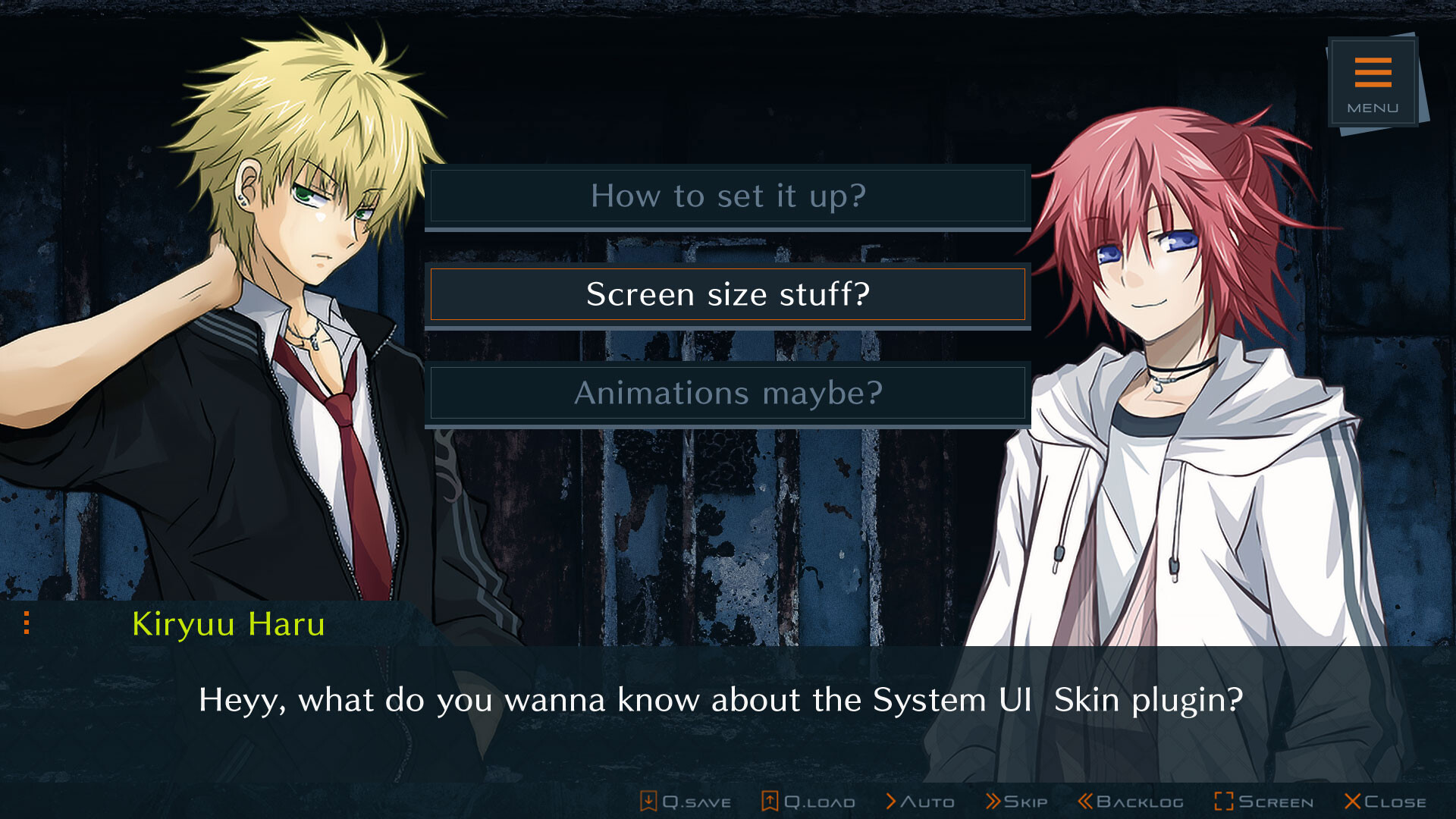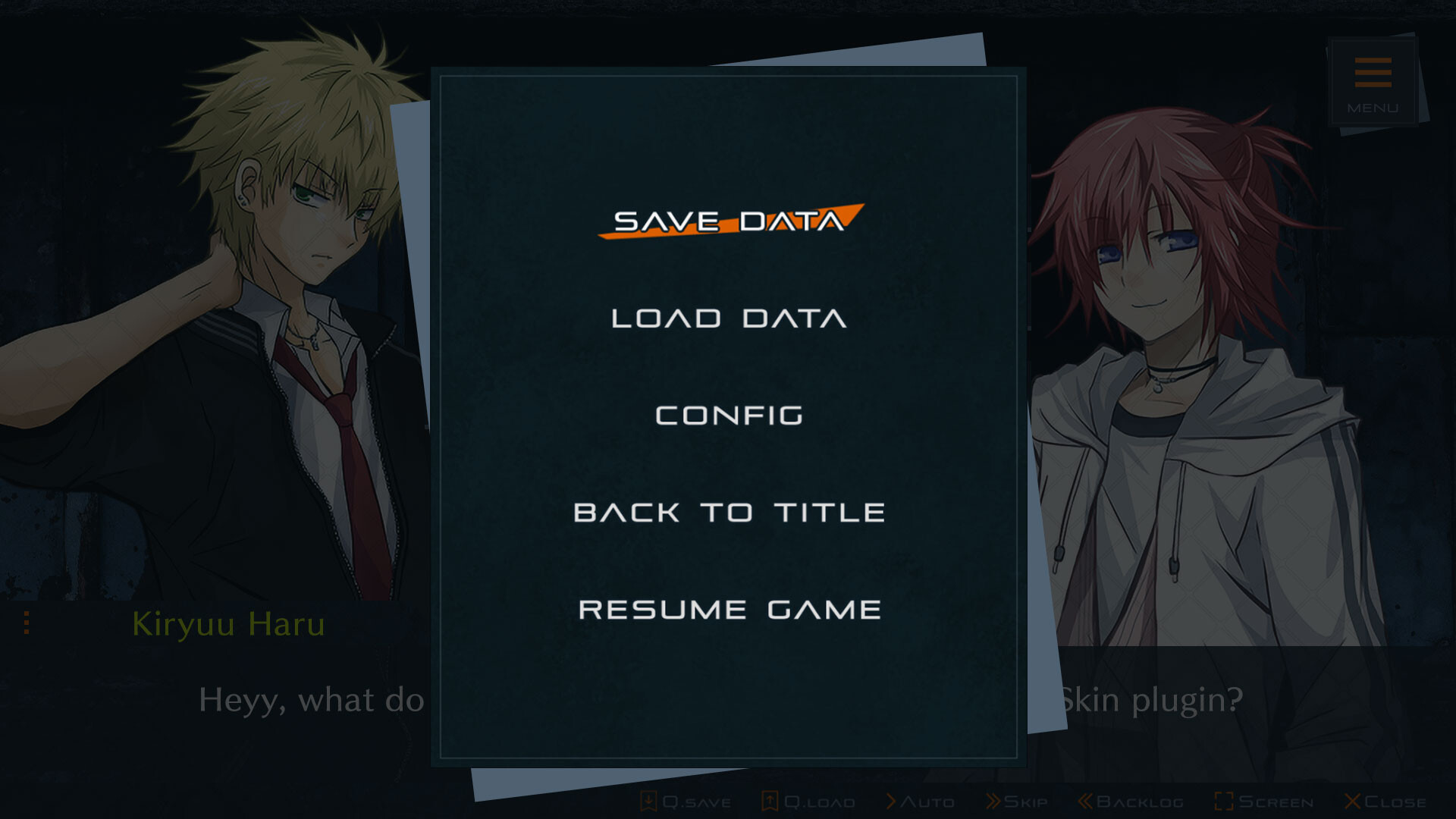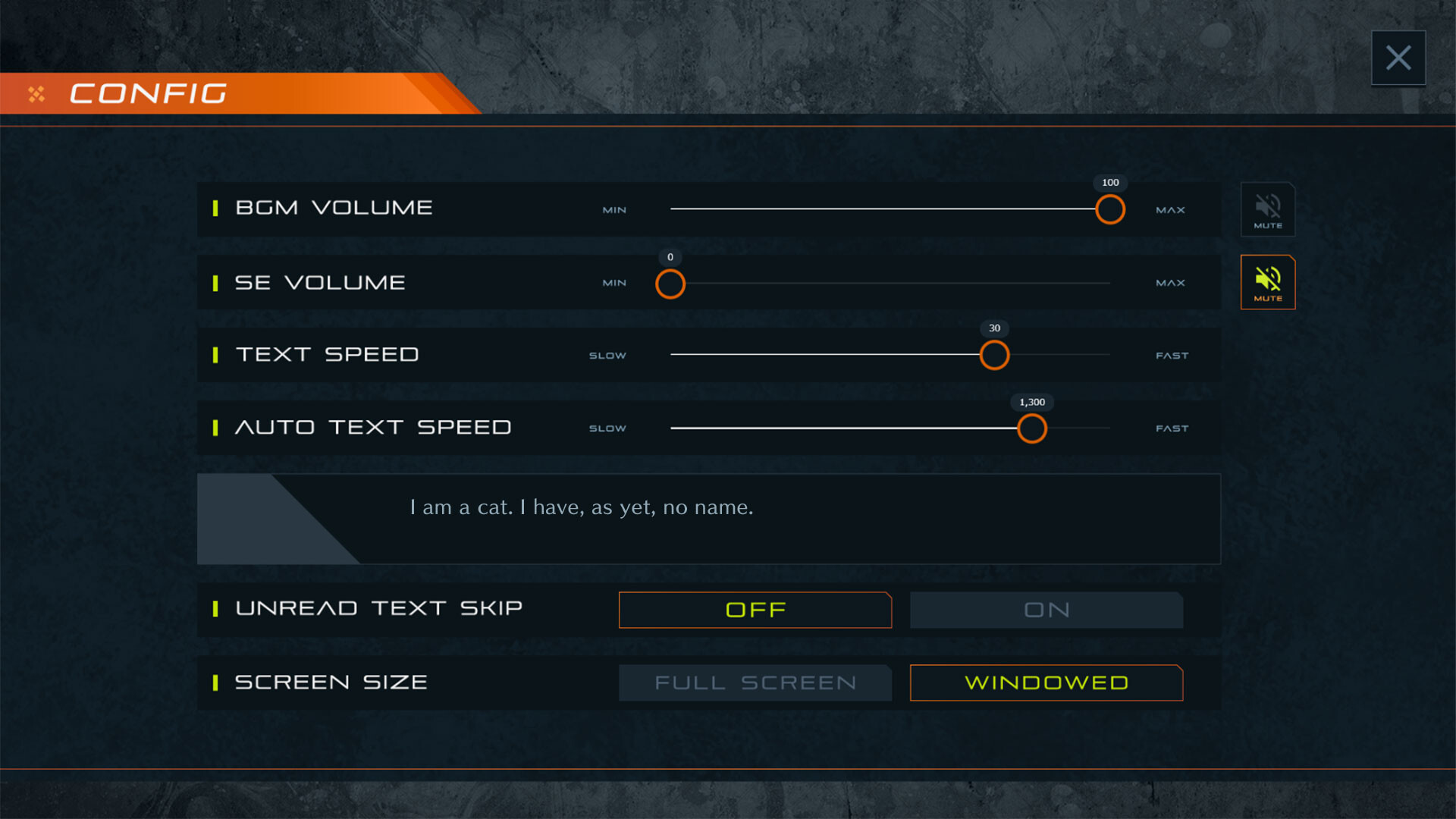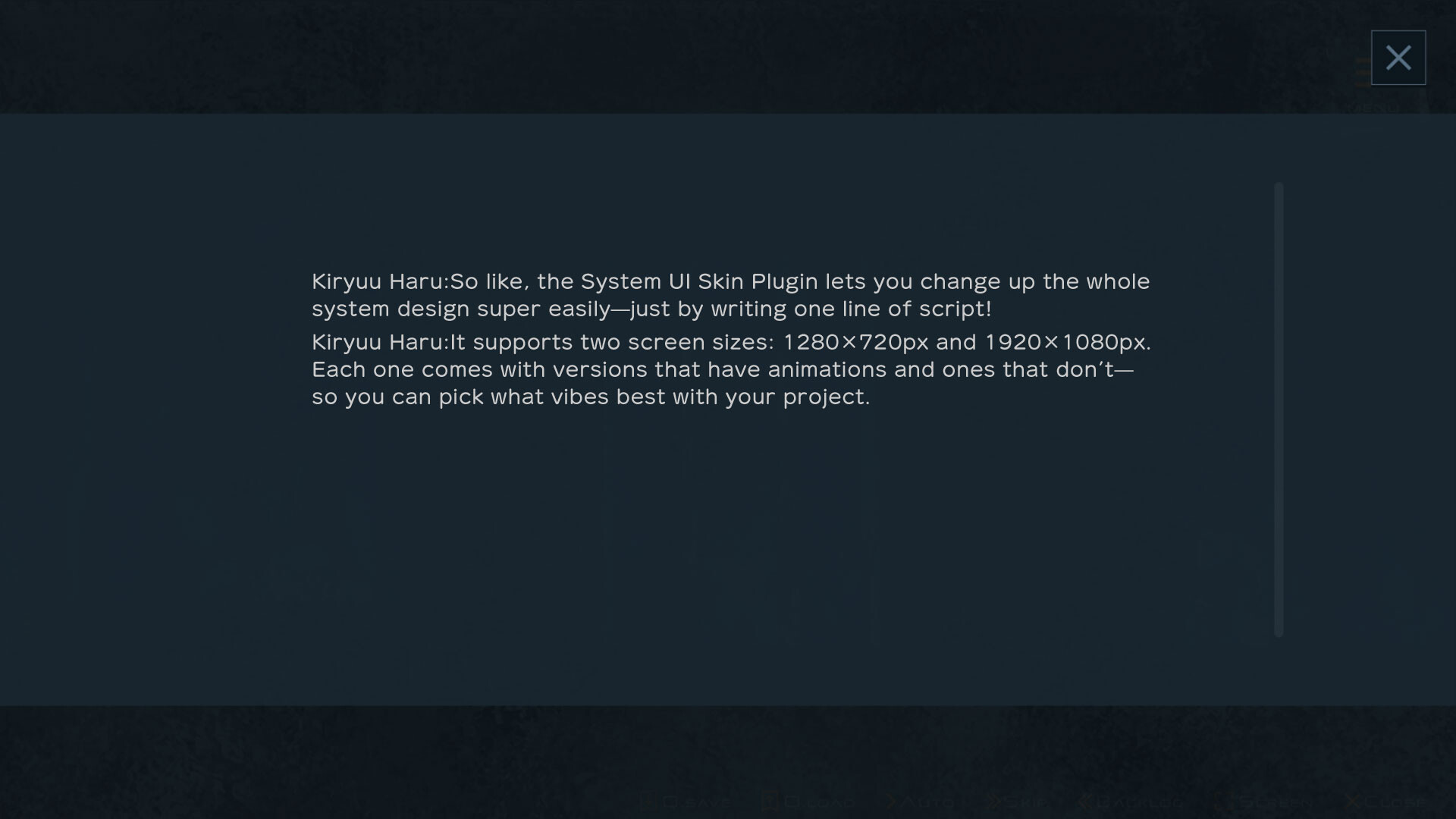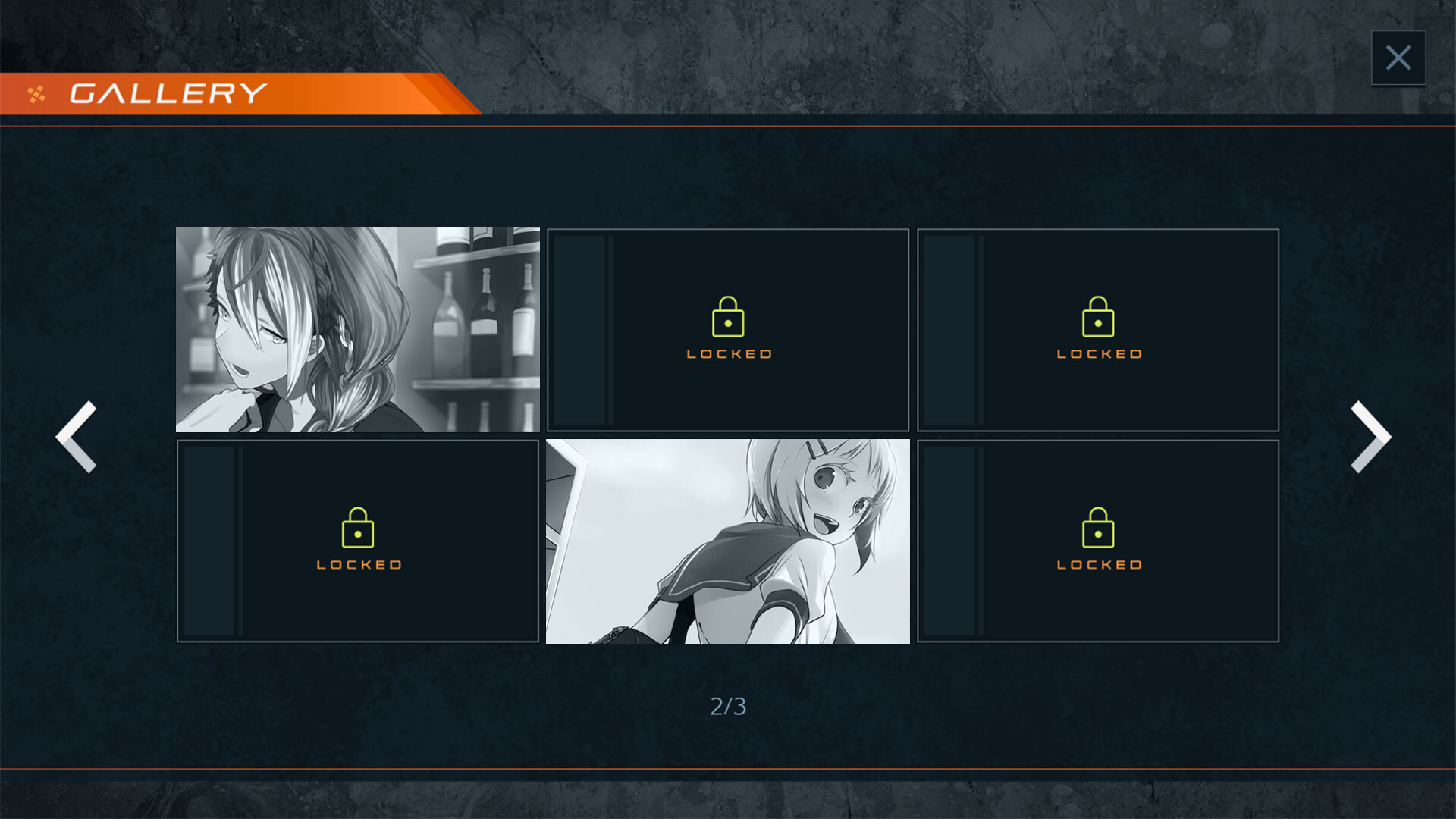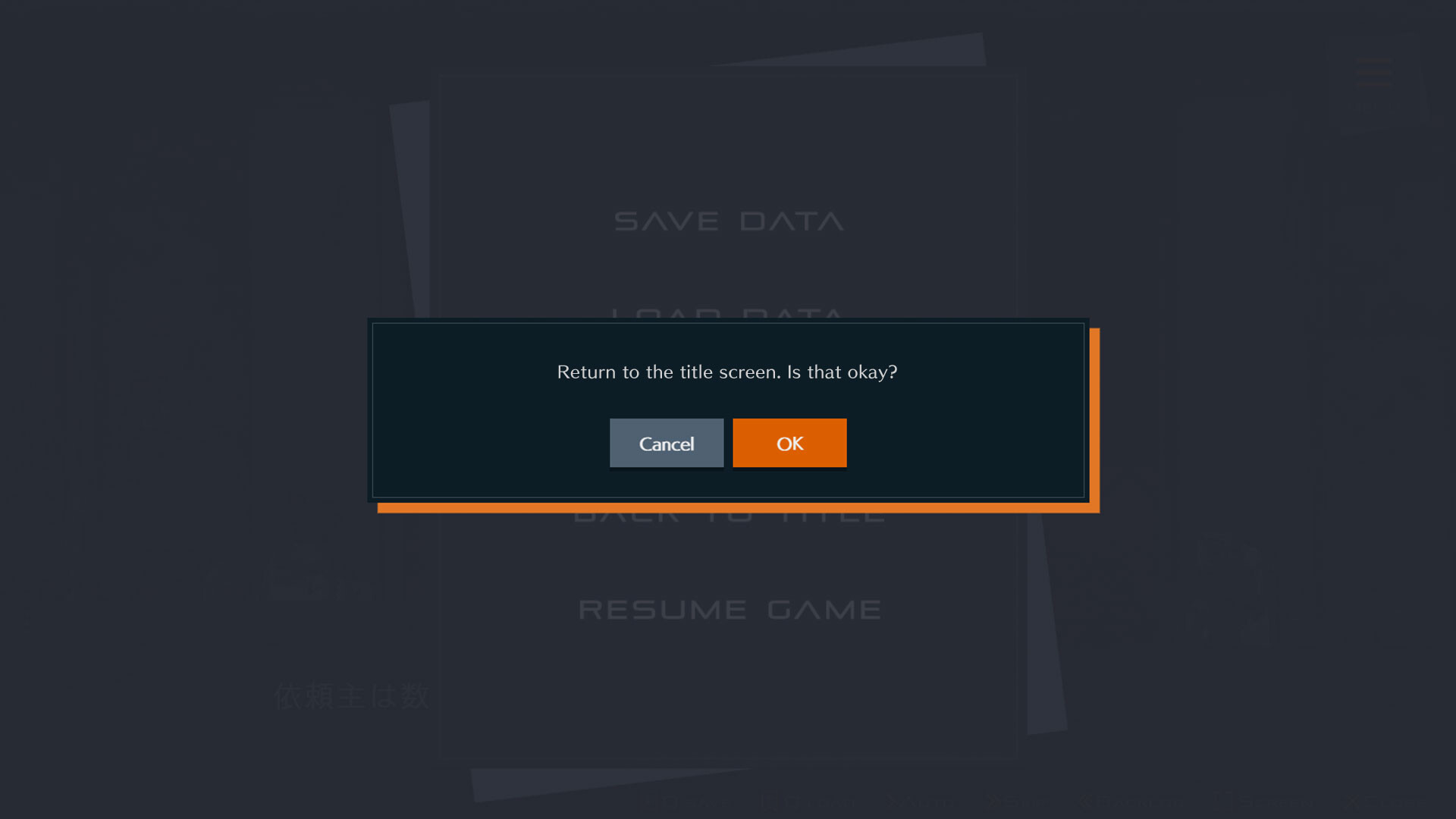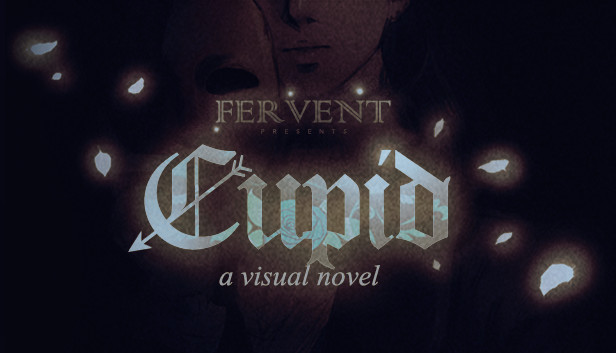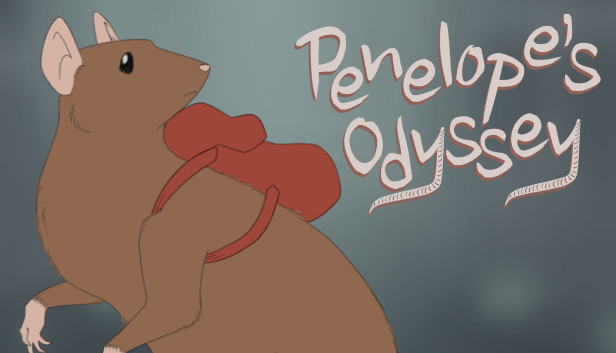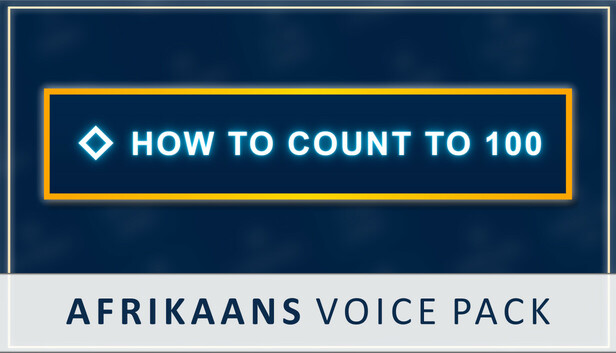This is a plugin designed for TyranoScript.
It enables you to comprehensively switch the entire system UI at once.
Although created specifically as a TyranoScript plugin, the included files can be utilized with tools other than TyranoScript as well.
■ How to Install the System UI Skin Plugin
After purchasing the DLC, restart Tyrano Studio to apply the DLC.
Select the desired DLC from the "DLC" option in the left menu to obtain it.
For detailed instructions on integrating this into your project, please refer to the file named "How_to_Install_System_UI_Skin_Plugin.txt" included in the downloaded folder.
◆ Contents Included ◆
System UI Skin Plugin
Screen size: 1280×720px, Non-animated (suffix "_HD")
Screen size: 1280×720px, Animated (suffix "_HD_anim")
Screen size: 1920×1080px, Non-animated (suffix "_FHD")
Screen size: 1920×1080px, Animated (suffix "_FHD_anim")
CG Mode Samples:
Screen size: 1280×720px, Non-animated (suffix "_ts22_HD")
Screen size: 1280×720px, Animated (suffix "_ts22_HD_anim")
Screen size: 1920×1080px, Non-animated (suffix "_ts22_FHD")
Screen size: 1920×1080px, Animated (suffix "_ts22_FHD_anim")
PNG Files:
For 1920×1080px screens
APNG Files:
For 1920×1080px screens
PSD Files (Layered):
For 1920×1080px screens
Extras:
Choice buttons
Title menu buttons (8 types)
Window
Yes/No buttons
Ok/Cancel buttons
◆ Terms of Use ◆
[Permissible Uses]
Games, apps, videos, illustrations, etc.
Free games, commercial games, adult content, derivative works—any usage is permitted.
Submission to contests is allowed (regardless of monetary prizes).
[Modification of Materials]
Modification is permitted. Customize freely to suit your needs.
[Prohibited Actions]
Redistribution or resale of materials as-is.
Unauthorized use or claiming authorship of the materials.
Using the materials in ways that derive commercial value directly from the materials themselves (including modified versions).
Usage in content that violates public order and morals, or defames specific companies, organizations, or individuals, damaging their reputation or credibility.
[Reporting Usage and Credits]
No need to report usage.
Attribution is not required.
Copyright remains with the creator.
[Disclaimer] The creator shall bear no responsibility for any damage or loss arising from the use of these materials. Please use only if you agree with this disclaimer.